Hello friends…..
Today I’m going to show you important things to do after installing Kali Linux (2016.2).
Let’s start :
1- Fix repository list :
Error : “package ‘xyz’ had no installation candidate” comes when you try to install a new software in Kali Linux.
To overcome this error you have to fix your sources.list file.
To do this open Terminal and type:
sudo leafpad /etc/apt/sources.list
It will open sources.list file. Now copy my sources.list file to yours.
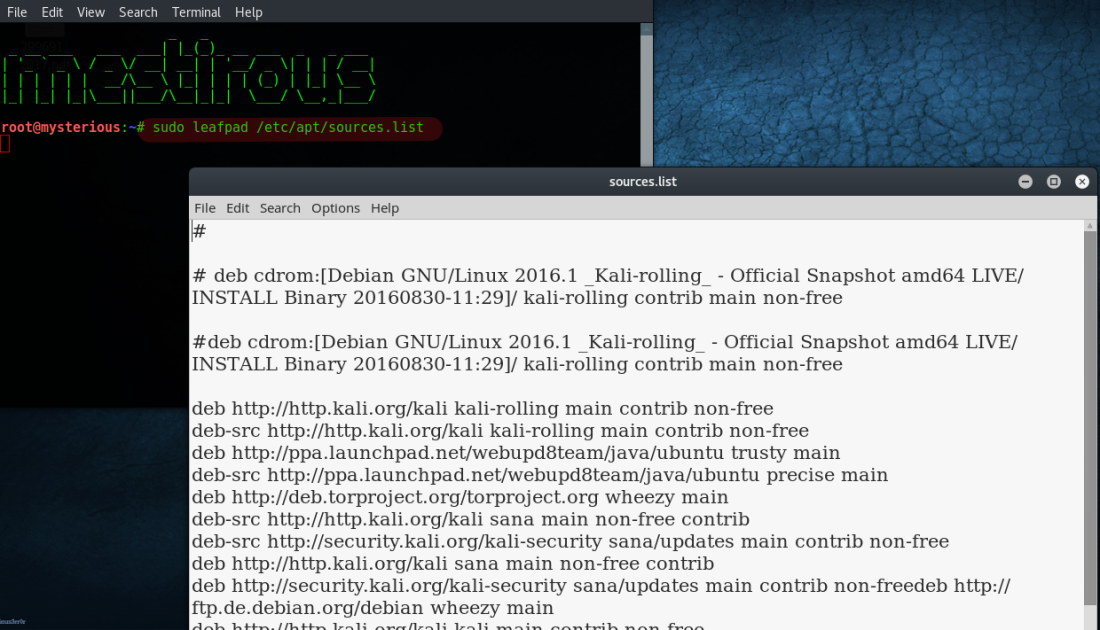
Download my sources.list from HERE.
2- Update and Dist-upgrade Kali Linux :
To update list of available packages and their version and sources.list type:
sudo apt-get update
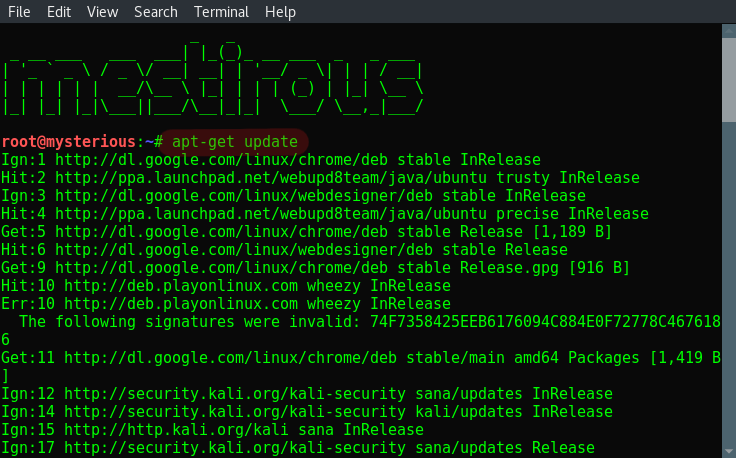
To upgrade your system and applications type:
sudo apt-get upgrade
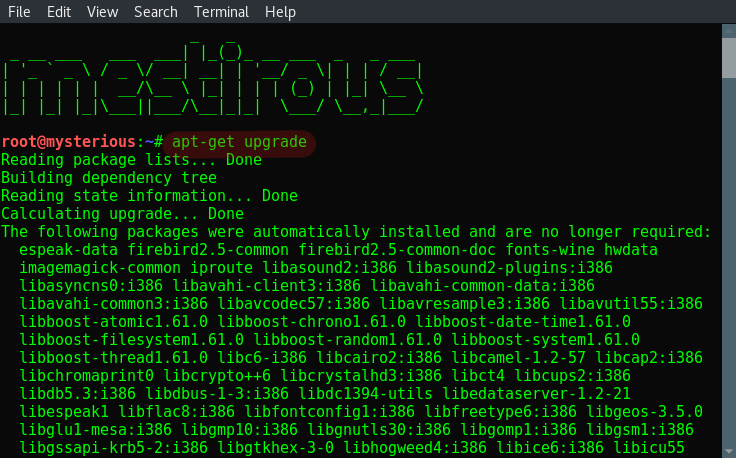
To fully upgrade your system type:
sudo apt-get dist-upgrade
3- Enable touchpad in laptop :
To enable touch to click go to :
Setting >> Mouse & Touchpad >> Tap to click
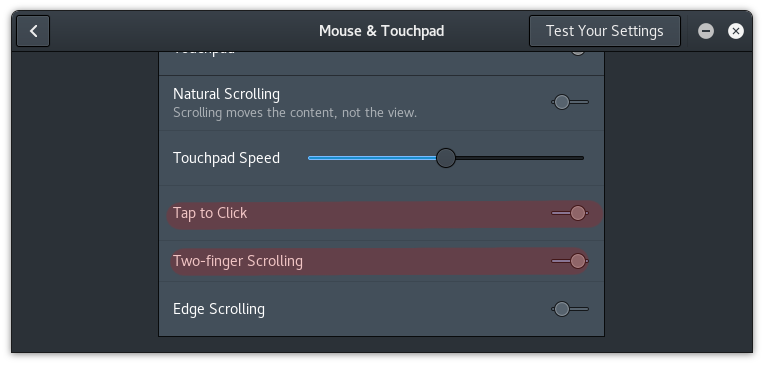
4- Fix no sound in Kali Linux :
Open Terminal and type :
systemctl –user enable pulseaudio && systemctl –user start pulseaudio
Now Reboot.
5- Stop auto sleep and auto suspend :
To do so go to :
Setting >> Power
set:
Blank screen >> Never
Automatic suspend >> off
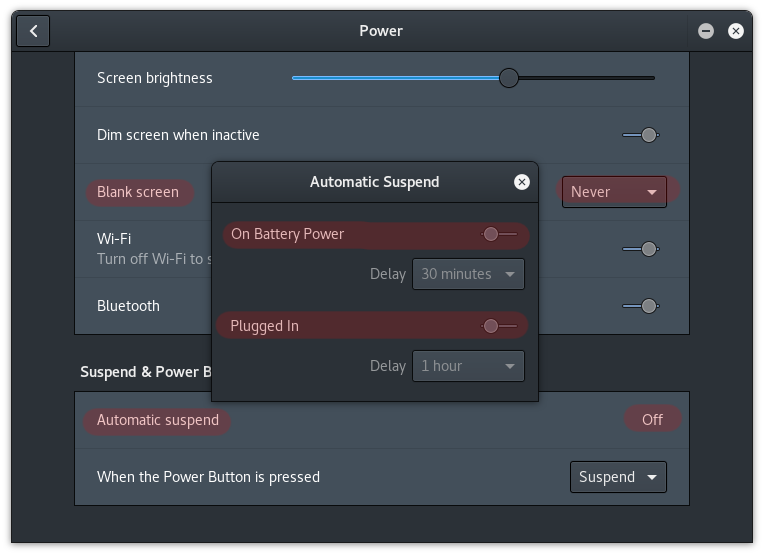
6- Install Synaptic (software center) :
Download Synaptic from HERE. It is a .deb file.
Open Terminal and type:
sudo dpkg -i <file_path/file_name.deb>
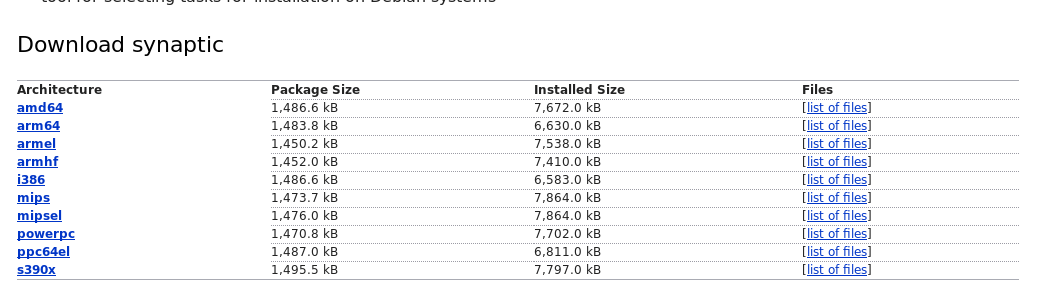
Go to my post for Installing packages in Kali Linux help.
That’s all…
